Email > Email Client Setup > Using POP3
Apple Mail
- 1. From the Apple Mail menu, choose Preferences.
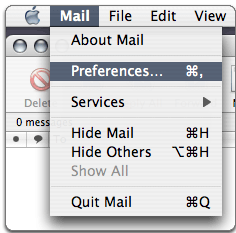
- 2. Click the Accounts button and click on + button at the bottom.
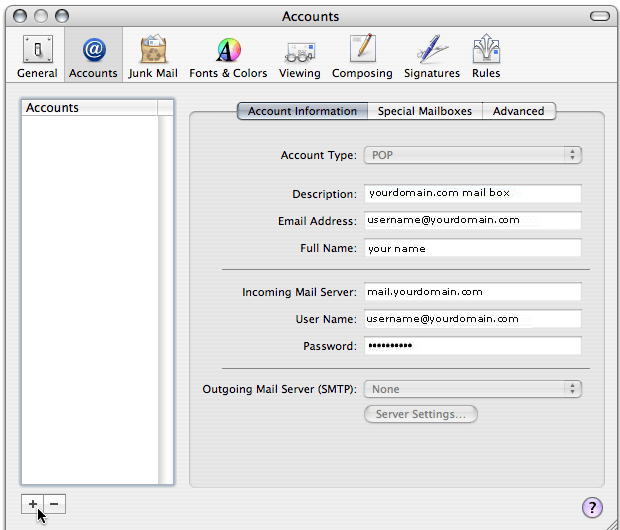
* Select POP3 from the Account Type drop down.
* Enter Account Description as you want it to appear.
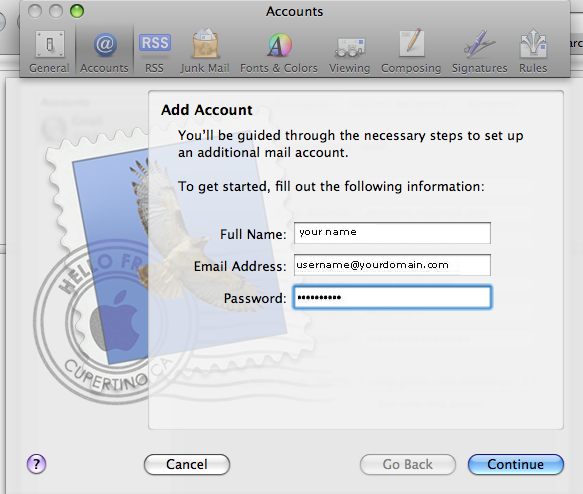
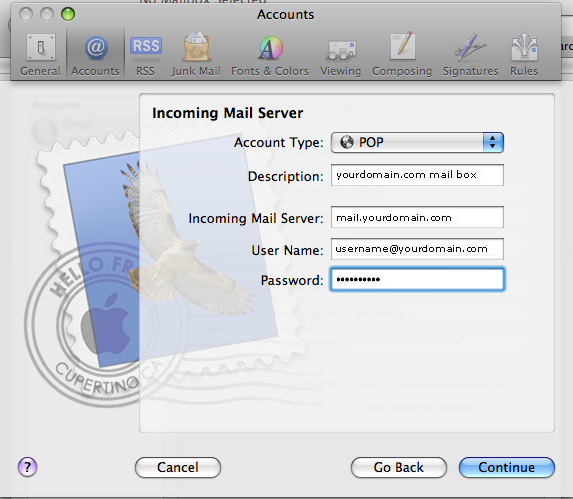
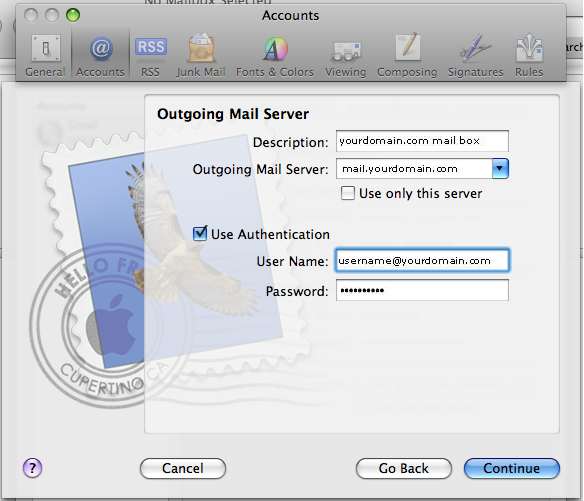
Outgoing mail server settings
Outgoing server hostname: ____________________________
Such as mail.sampleserver.com
Outgoing server port:
25 [*] 465 [ ] 587 [ ] Other: ______
The outgoing mail server supports Secure Sockets Layer (SSL): Yes [ ] No [*] For Authentication drop down choose Password and click on Continue
Outgoing server authentication type:
Password [*] MD5 [ ] NTLM [ ] Kerberos [ ]
Outgoing server requires a username and password: Yes [*] No []
If yes, username: _____________________ password: _________________________
*enter your email address and password
Further details can be found through: http://support.apple.com/kb/HT1508


